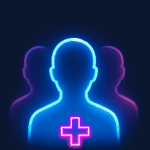🤮 Other Unfollower Apps
- ✗ Demand your Instagram password
- ✗ Get your account banned
- ✗ Slow, buggy, unreliable
- ✗ Sell your data
- ✗ Fake reviews
🤩 UnfollowGram
- ✓ Never asks for your password
- ✓ 100% safe, zero ban risk
- ✓ Fast, accurate, works
- ✓ Your data stays private
- ✓ Real users, real support
Know Who's In. And Who's Out.
Tired of guessing? Same. Instagram won't tell you who unfollowed. We will. Names, profiles, everything. No more endless scrolling trying to figure out who ditched you.
Who Unfollowed You?
Catch the sneaky ones. You know who I mean. We show you names and profiles. No more wondering.
Not Following Back?
You followed them. They didn't return the favor. Time to find out who. And maybe clean house.
New Followers
Someone just hit follow. Cool. Now you can see who it was. Say hi while they still remember why they followed. Check recent follow
No Password. Ever.
Other apps want your login. Sketchy. We don't. Your account stays safe. Zero bans. Zero drama.
See Any Profile
Follower counts. Following lists. The whole picture. Works on any public IG account.
Works Online. No Download.
Just type your username. That's it. Results in seconds. Phone, tablet, laptop. Whatever you got.
Instagram Follower Viewer & Tracker App
UnfollowGram lets you see who unfollows you on Instagram. Securely. Refreshes daily. Works on iPhone and web. Your data stays private. Check recent followers, unfollowers, ghost followers - grow your profile with this Instagram Follower Viewer & Tracker. Public or private accounts. Both work.
iOS: Instagram Follower Tracker →How to See Who Unfollowed You on Instagram
3 steps. Takes seconds. Seriously.
Enter Your Instagram Username
Type your Instagram username above. That's it. No login. No password. No permissions. Works with any public account.
We Analyze Your Followers
Our Instagram unfollowers tracker scans your profile. Public data only. We find who unfollowed you, who doesn't follow back, and your recent followers. Done.
See Your Results Instantly
Boom. Unfollowers. Non-followers. Recent followers. All there. Easy to read. Now you know what's actually happening with your IG account.
App Store Reviews
"This Instagram follower tracker actually works! Support responded super quick and helped resolve my issue in seconds."
"Tried other apps and got shadow banned. This one doesn't require login so no risk to your IG account. Unfollowers show up instantly!"
"Unfollowers, recent follows, ghost followers - all show up instantly. Safe for Instagram, no password needed. Best tracker ever! A+ ✅"
"Doesn't require my Instagram password, 100% safe. Shows who unfollowed me, who I don't follow back - all accurate. Best unfollow tracker!"
"Great Instagram unfollowers app to clean up your following list. Lots of features to track who doesn't follow back. Support is amazing!"
"The creators of this Instagram follower tracker really care. Reached out about an issue and got answered quickly. Really helpful!"
What Real Users Are Saying
500,000+ people use Unfollowgram. Here's why.
"I try to find how to see who unfollowed me on Instagram, since they don't allow that. This tool showed me 47 people who quietly unfollowed, including my ex 😂 No login needed, worked instantly."

"Best Instagram unfollowers tracker I've used. Found 200+ accounts that weren't following me back. Cleaned up my list in 10 minutes. My engagement rate jumped 15% after."

"Finally a safe way to check unfollowers on Instagram. Other apps wanted my password (sketchy). This one just needs your username. Showed me exactly who doesn't follow me back."

"As an influencer, knowing my Instagram unfollowers helps me understand what content to make for my audience. This follower tracker is now part of my weekly routine. Super reliable."

"Used to manually check who unfollowed me on Instagram. Took forever. Now I just pop in my username and boom, full list of unfollowers and people not following back. Game changer."

"My team uses this Instagram follower viewer to track our brand account. See who unfollowed, who's new, who's engaging. Essential for any serious Instagram strategy."

Got Questions? We've Got Answers 🧐
FAQ about tracking Instagram unfollowers
Built by Creators, for Creators
We're social media marketers. 12+ years in the game. We built UnfollowGram because we needed it. Couldn't find a good Instagram unfollowers tracker that wasn't sketchy. So we made one. Now 500,000+ creators, influencers, and businesses use it too.
Learn more about UnfollowGram →Ready to See Who Unfollowed You on Instagram?
500,000+ users finally know who unfollowed them. Free. Safe. 30 seconds.
🔍 Check Now, It's Free